Description
this modern template created especially for Real Estate, Property Agencies, Architecture, Apartment Business, Interior Designer, and Furniture websites. This template has a beautiful and unique design with a 100% responsive layout, retina-ready, and easy to customize.
Features:
- Using Free Plugins (Elementor Pro is not required)
- Modern, Classic & Clean Design
- 14+ Ready to use templates (about, contact, services..)
- Fully Responsive Layout
- SEO Friendly
- Fully Customizable
- Cross Browser Compatibility: Chrome, Firefox, Safari, Opera, brave
Templates Include:
- Home
- About Us
- Service
- Header
- Footer
- Property Detail
- Property List
- News
- Single Post
- FAQ
- Contact Us
- 404 Page
- MetForm – Contact Us
- Header
- Footer
- Global Theme Style
How to Import an Elementor Template:
- Download the Template File
- Navigate to Templates:
- From the WordPress dashboard, go to Elementor > Templates > Saved Templates.
- Import the Template:
- Click the Import Templates button at the top of the page.
- Select the template file you want (
Home.jsonorabout.json) you downloaded and upload it.
- Activate the Template:
- Once uploaded, the template will appear in your list of saved templates.
- To use it, create or edit a page with Elementor.
- Inside the Elementor editor, click the Folder icon (to access the Elementor Library).
- Go to the My Templates tab and insert the imported template into your page.
- Customize the Template:
- After the template is inserted, you can modify it using Elementor’s drag-and-drop builder.
If you Faced any problem contact us to help you Dear Client.



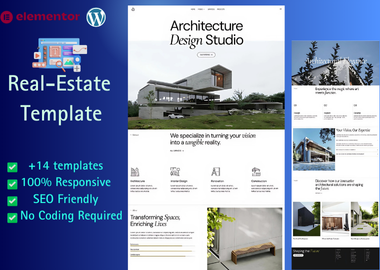

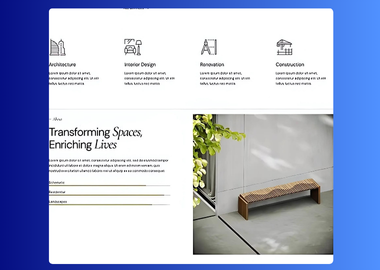
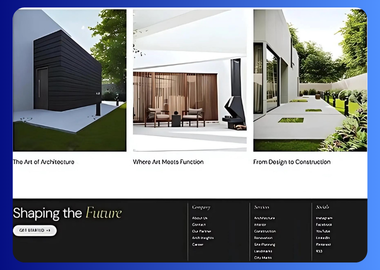




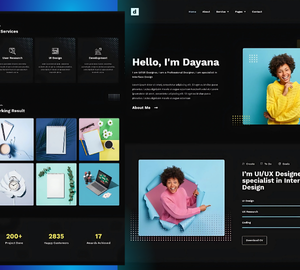
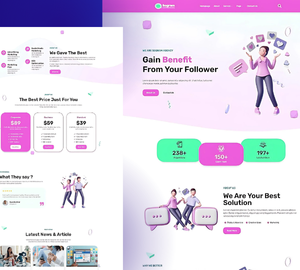
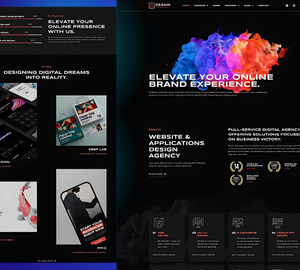
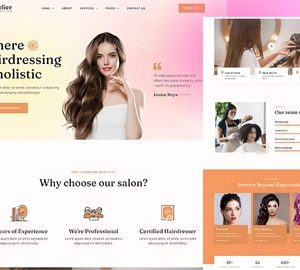
Reviews
There are no reviews yet.