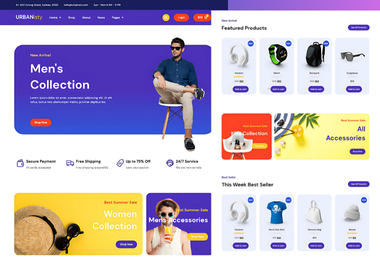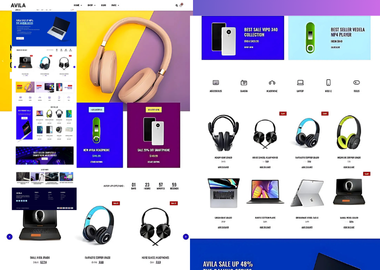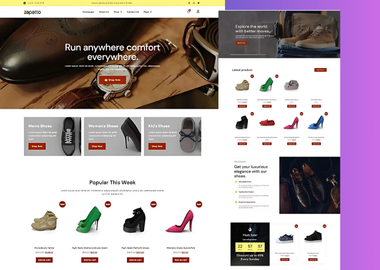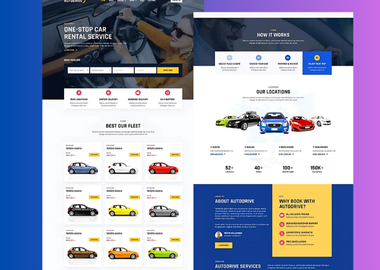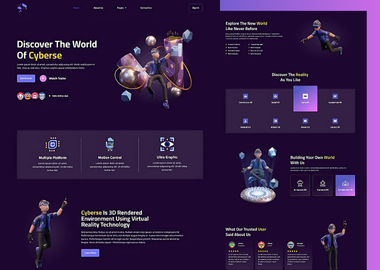Buy Once Resell Anywhere Forever
Your only cheap marketplace For Getting digital products as a pack and Resell them on any Platform or your store
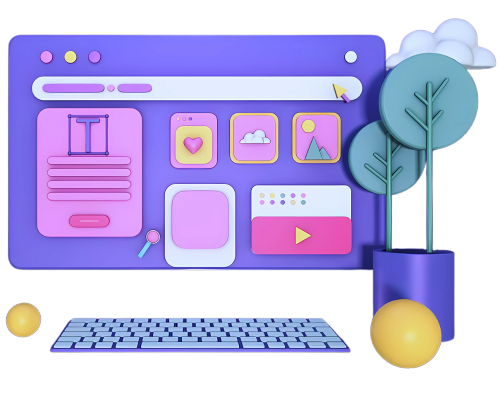


All what you need to start reselling
Choose a Category and get your product in minutes
Why digitoresel?

Instant Delivery
Get your Digital Products delivered instantly no delays.

Costumer support
quick response, reliable solutions, and always here to assist you fast.

Secure Payment
Shop with confidence enjoy safe and secure payment every time
Download. Sell. Get Paid.
Stop wasting time creating digital products from scratch.
No need to search for what’s trending or in demand.
Just download your product, list it on your favorite platform like Etsy, Gumroad, or your own store, and start making money today.
Fast. Easy. 100% yours.

Products
- n8n Templates
- Figma Templates
- Elementor Templates
- Shopify
- Free Products
Support
- Contact us
- Privacy Policy
- Refund Policy